Usage Report
The Usage Report displays accumulated totals, and lets you see and export that information to a variety of formats.
General Tab
By default the General tab displays today’s usage and summed usage since the installation. You can choose what is displayed here by clicking either heading and choosing something else, for example monthly usage or session usage.
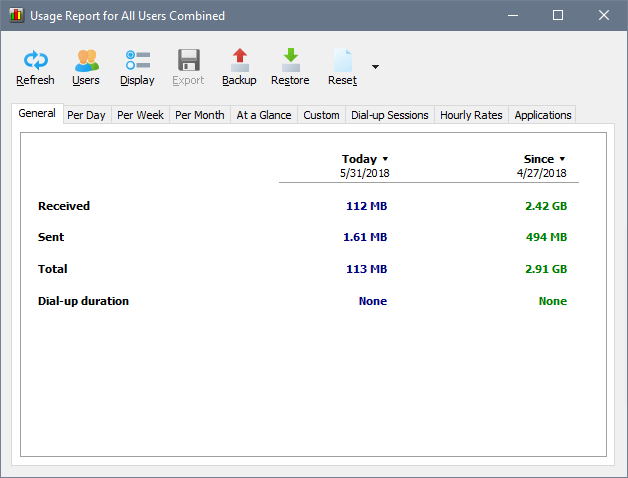
Per Day, Week and Month Reports
In these three reports you can see your usage grouped by day, week or month.
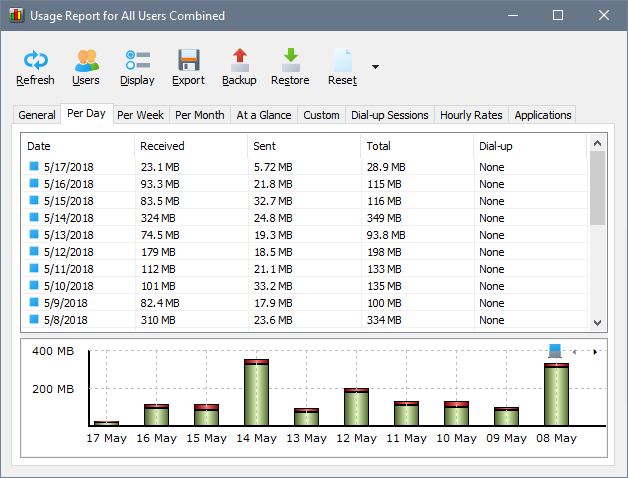
At a Glance
This report may be useful in a multi-user environment, whether when the computer is used by multiple users, or NetWorx synchronises data with other application instances on the network. It shows overall usage of all users in a period of time:
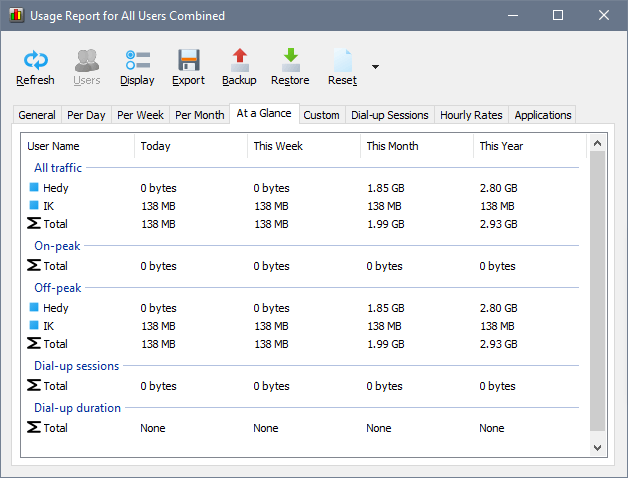
Custom Report
Should you need a custom usage report, e.g. find out usage between two specific dates, use this tab to choose the required period and NetWorx will compute your Internet usage:
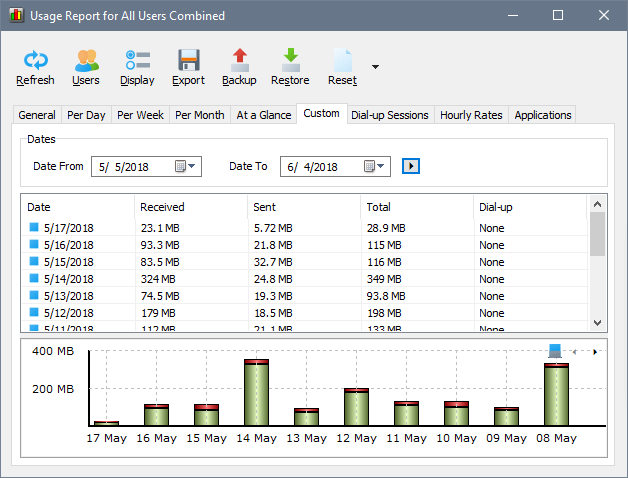
Dial-up Sessions
This tab shows all dial-up connections made along with their duration and data transferred:
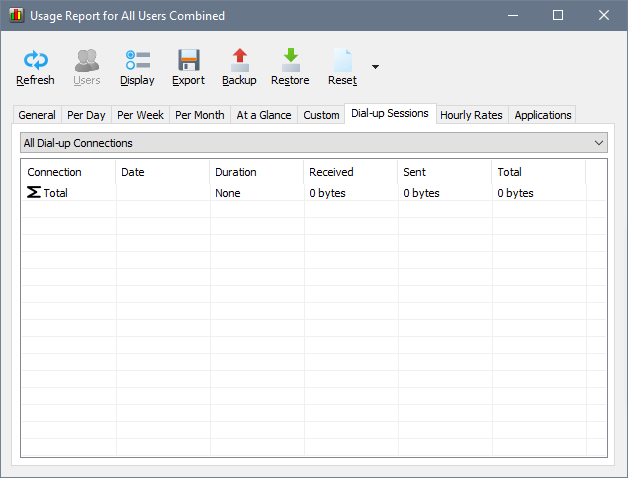
Hourly Rates
This report shows your average download and upload rate as well as downloaded and uploaded volume on a per-hour basis:
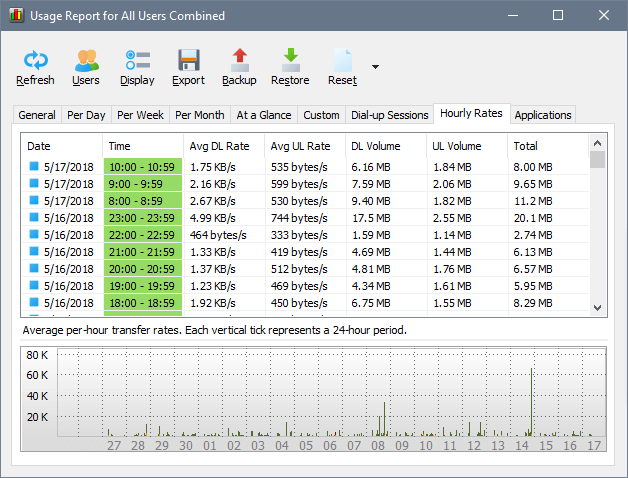
Applications and Web-sites
These reports let you track your usage per application and per web-site, and are only available in the installed version, not in portable. In this context, a web-site means any Internet host, i.e. a computer or other Internet-connected device that your computer communicated with.
The lists of applications and IP addresses/web-sites are not synced with other devices. This data is local to the computer it was recorded on.
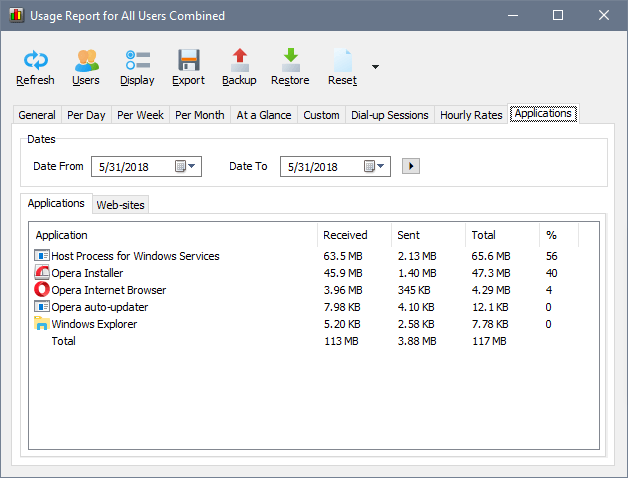
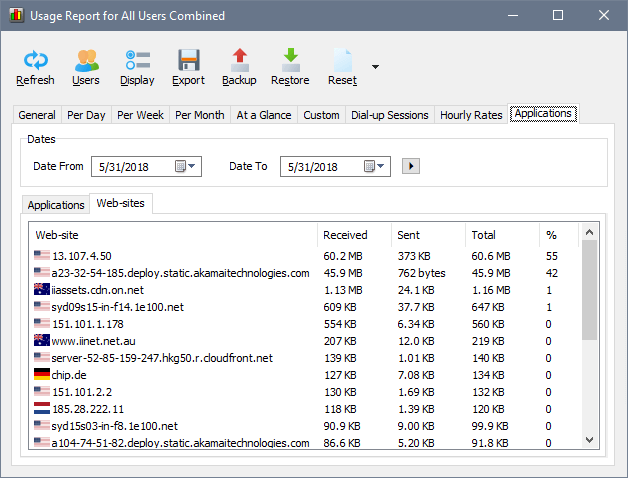
Backup and Restore
You can backup your usage data and settings from time to time and restore it should a loss occur. Besides restoring its own backup, NetWorx can also import third-party application data files, namely DU Meter backups (*.sqbackup files) and NetMeter logs (*.csv files) if you migrate to NetWorx from either of these tools.