Router Monitoring
In addition to monitoring the computer where it is installed, NetWorx supports direct monitoring of your router. This is done by periodical polling of the router and keeping track of the downloads going through it.
NetWorx offers two methods of monitoring: SNMP and UPnP.
SNMP is a standard network protocol for monitoring and management of network equipment. Although this technology has been around for years and many routers support it, some don’t.
Generally, if your router supports SNMP and it is configured correctly, you will be able to see a list of its interfaces. You will need to choose one and download a file of a known size to make sure you have chosen the correct interface. If the WAN interface drop-down list is empty, it can be due to the following reasons:
- SNMP is not supported or not configured in the router.
- A firewall is preventing NetWorx from talking to the router.
- SNMP in the router has a different community string set (it’s like a password) and NetWorx cannot talk to it. It can be changed in the hidden settings.
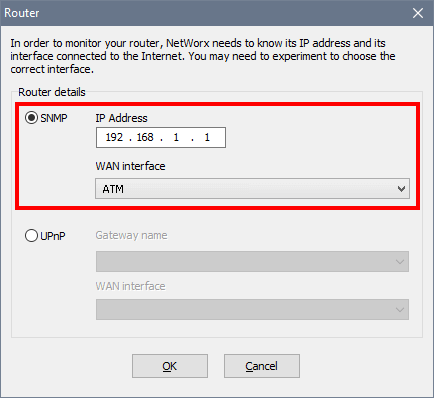
UPnP is a network protocol typically found in SOHO devices, and it provides a way for network devices to discover each other and access their services. One of the services is called WANCommonInterfaceConfig. If it is implemented in your router, you will be able to monitor downloads going through it.
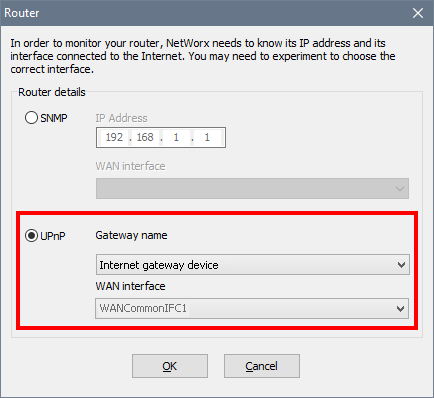
Please note: while using either the SNMP or UPnP monitoring method, you may notice that the graph looks “broken”, with empty spaces between lines. This happens because some — usually low-end — devices fail to respond to NetWorx polling within 1 second. It disrupts the charting; however the aggregated usage figures should remain correct.