NetStat
Residing under Tools – NetStat in the main menu, this tool displays active TCP/IP connections and ports on which the computer is listening:
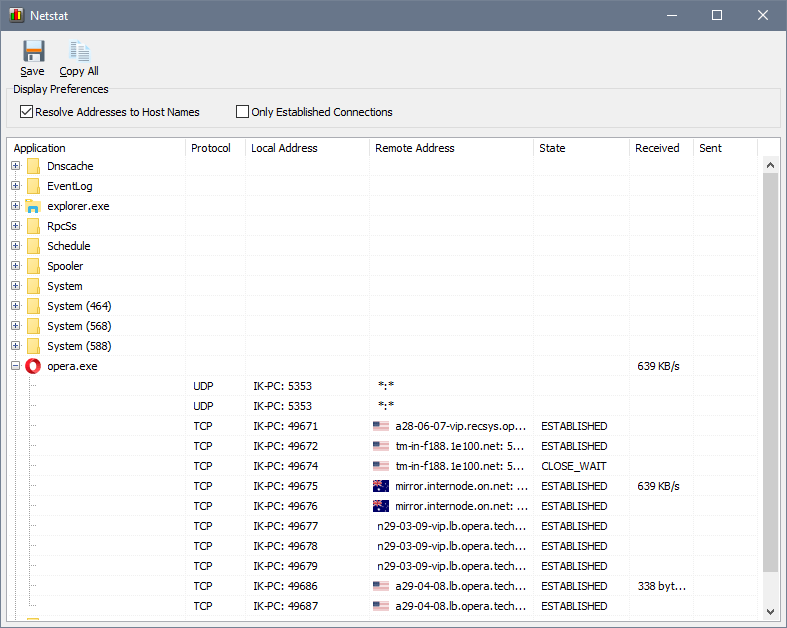
Application: the name of the application that is using the connection (available on Windows XP SP2 and above).
Protocol: the name of the protocol (TCP or UDP).
Local Address: the IP address of the local computer and the port number being used.
Remote Address: the IP address and port number of the remote computer to which the socket is connected.
State: the state of a TCP connection. For more information about the states of a TCP connection, see RFC 793.
Received/Sent: how much data was downloaded and uploaded by a connection. This feature requires the Ignore local traffic within the LAN option to be turned on.