Automatic Reports
On the Reports tab you can schedule reports to be sent by e-mail or saved to a file:
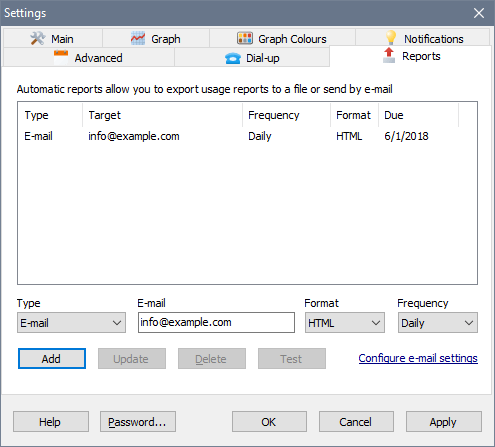
NetWorx can create three different types of reports:
- once a day, which includes data for the previous day;
- once a week, which includes data for the previous week;
- once a month, which includes data for the previous month.
You can choose to receive the reports in the CSV or HTML format. If you are planning further summation of the reports, it makes sense to set the Volume Unit to Bytes.
After you have added a report in NetWorx settings, click the Test button to ensure an e-mail gets sent successfully or the specified file can be written to.