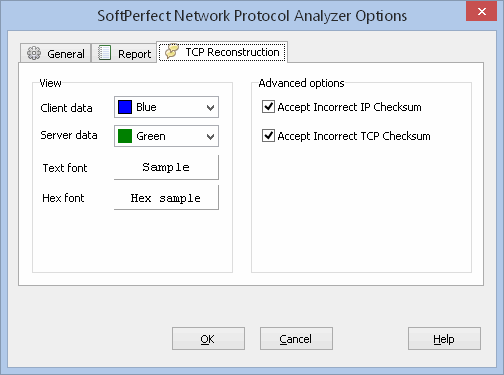Network Protocol Analyzer User Manual
About
Using the Protocol Analyzer
Traffic flow analysis
Options
In the Options section you can customise the SoftPerfect Network Protocol Analyzer according to your requirements. For example, you could install a special driver for a modem, or you could change the appearance of your reports.
General tab
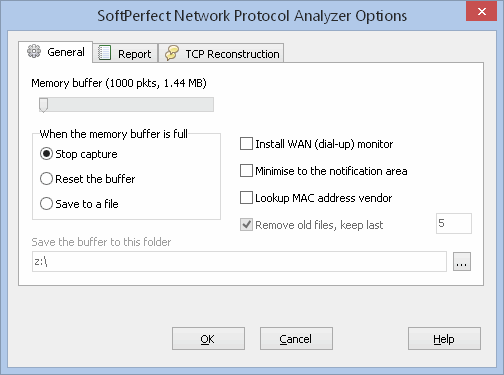
Memory buffer defines the number of captured packets after which the packet capture stops. The next action depends on the selected options. The buffer can be cleared, data capture can be stopped or data capture can be continued after the buffer contents are saved to a file.
Install WAN (Dial-Up) monitor option installs a special driver for modem operations.
Minimise to the notification area minimises the program to the system tray when the minimise button is clicked.
Lookup MAC address vendor resolves hardware addresses to vendor names.
Remove old files keeps only fresh files if the memory buffer is periodically saved to a file.
Report tab
Here you can choose which fields will be displayed in the captured packets list. You can also set automatic scrolling to always display the last received packet in the list.
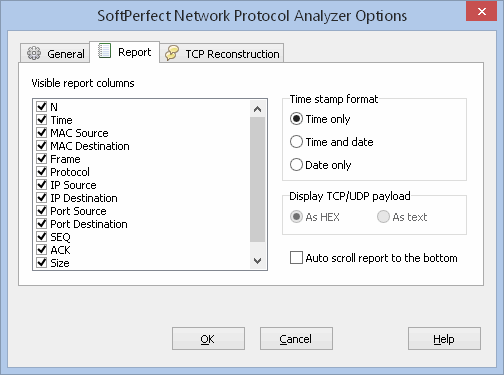
TCP Reconstruction tab
The view options allow changes to the font settings and colours used for displaying data flows.
The advanced options determine how the program responds to incorrect IP and TCP checksums. If you have a session containing incorrect TCP/IP checksums, you can set these checkboxes to reconstruct TCP sessions successfully.