Network Protocol Analyzer User Manual
About
Using the Protocol Analyzer
Traffic flow analysis
Loopback monitoring
Besides capturing network packets, the SoftPerfect Network Protocol Analyzercan also capture network packets transmitted within the computer (loopback communications). For example, if two network programs communicate between each other on the same computer, they communicate through the loopback.
To access the loopback monitor, choose Tools - Loopback Monitor in the main menu. Note that the loopback monitor displays both local and remote connections.
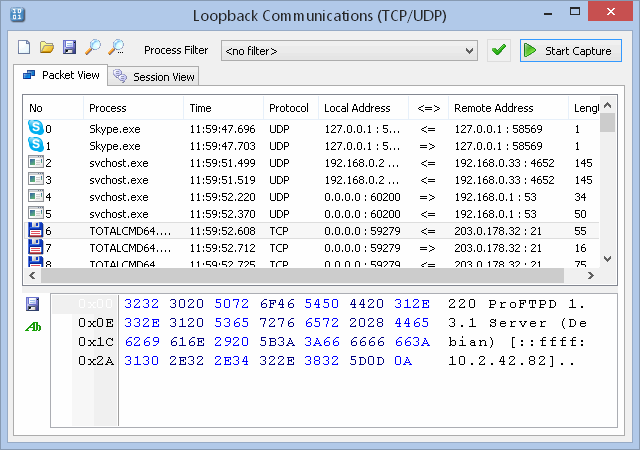
Toolbar buttons and their functions:
| Clears the current capture. | |
| Processes an existing capture file. | |
| Saves the current capture to a file. | |
| Opens the find dialog. | |
| Finds the next occurrence. | |
| Reconstructs TCP packets from the current session into streams such as POP3 or HTTP. | |
| Applies the process filter to already captured packets. |
You can also specify a process filter to monitor a certain process. Click the Apply Filter button only if you want to apply the process filter to already captured packets. The process filter applies to new packets automatically.