Network Protocol Analyzer User Manual
About
Using the Protocol Analyzer
Traffic flow analysis
Traffic flow
This part of the program monitors the flow of data through your network adapter as a diagram. The legend next to the graph shows what type of data each line represents:
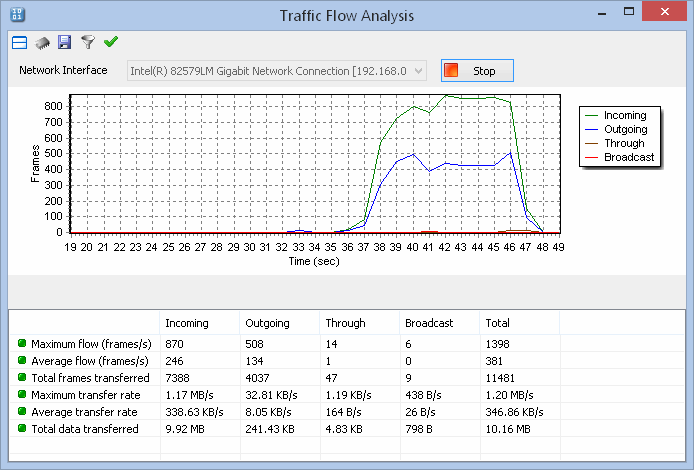
Toolbar buttons and their functions:
| Switch views: the diagram can be switched to display either packet flow or traffic flow. | |
Sets a hardware (MAC addresses) filter. Available filter settings:
|
|
| Saves the chart or the report to a file. | |
| Changes the global filter settings. | |
| Applies the global filter (if configured). |