Network Protocol Analyzer User Manual
About
Using the Protocol Analyzer
Traffic flow analysis
Getting started
You can begin working with the software immediately after starting it. This is the first screen you see when the program starts:
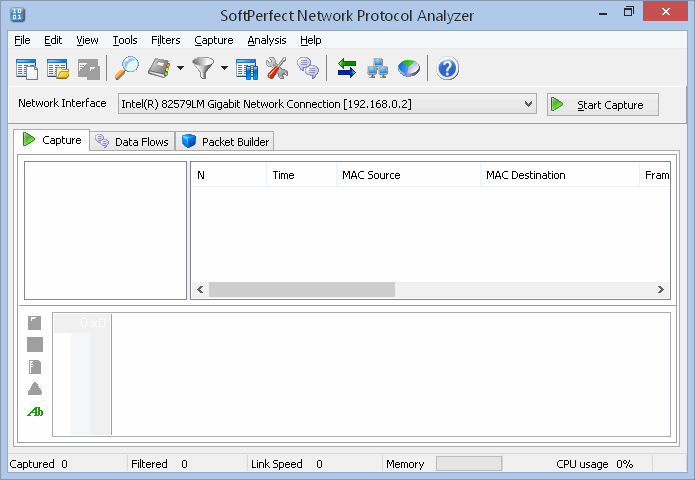
At the top of the window you can see the main menu, the toolbar and the network interface combo-box. The Start Capture button starts and stops data capture.
Here is a summary of the functions of each toolbar button:
| Starts a new data capture session. | |
| Loads a previously recorded capture session. | |
| Saves the current capture session to a file. | |
| Finds specific packets in the current session. | |
| Opens the address book. The address book provides a place to store information about network hosts for quick access. | |
| Suspends output. May be useful while capturing a heavy data flow. | |
| Filter options. Clicking on the arrow will open the menu which lets you save the filter for future use. More about filters | |
| Opens the program settings window. More about settings and options | |
| Reconstructs TCP packets from the current session into streams such as POP3 or HTTP. More about TCP session reconstruction | |
| Opens the traffic flow analysis window. More about traffic flow | |
| Opens the host activity analysis window. More about host activity | |
| Opens the protocol distribution analysis window. More about protocol distribution | |
| Displays this manual. |
You can use the three tabs to access the following program features:
| Captures data packets transmitted through the network. More about data capture | |
| Reconstructs TCP data packets into streams. It then displays the data to be transferred via TCP packets. More about TCP session reconstruction | |
| The packet builder. This is where you can build your own custom data packet and send it into the network. More about the packet builder |