Network Protocol Analyzer User Manual
About
Using the Protocol Analyzer
Traffic flow analysis
Data capture
The first step in analysing your network traffic is to capture a number of network packets. To start the data capture, click the Start Capture button on the main window, or choose Capture - Start Capture in the main menu.
Depending on the settings you have selected, all or some of the packets are then processed and presented as in the following screen shot:
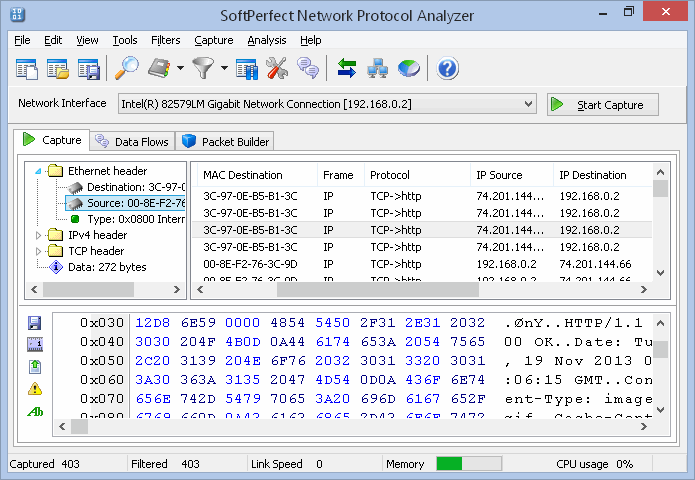
Packet decoder pane
Packet decoder displays the packet headers and data in an easily readable form. Right-click on this window to pop up a context menu. This menu allows you to expand or collapse the data tree and save it to a text file. It also has some node copy functions:
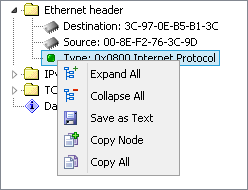
Session pane
Session pane shows a set of packets captured from the network. Right-click to open its context menu for sending selected packets to the network or copying the packets to the packet builder:
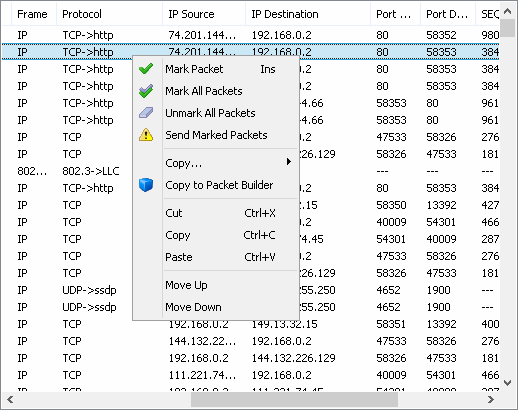
Packet editor pane
Packet editor pane displays a selected packet. You can edit the packet and then send it back into the network:
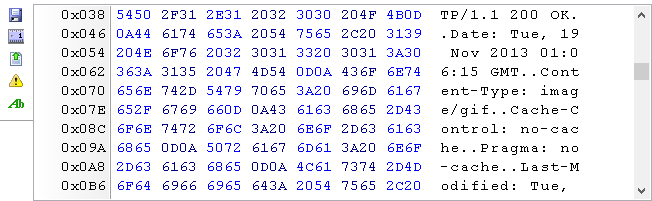
Use the packet editor to modify the contents of a packet and perform the following functions:
| Saves the packet to a file. | |
| Changes the size of a packet. | |
| Updates the packet in the current session. | |
| Sends the packet to the network. More about the packet sender | |
| Changes the packet encoding. The following code pages are supported: WIN, DOS8, ASCII, MAC, and EBCDIC/IBM. |