Search Engine User Manual
About
Configuration
Scheduler
Use the Scheduler feature to specify how often you would like to perform network indexing:
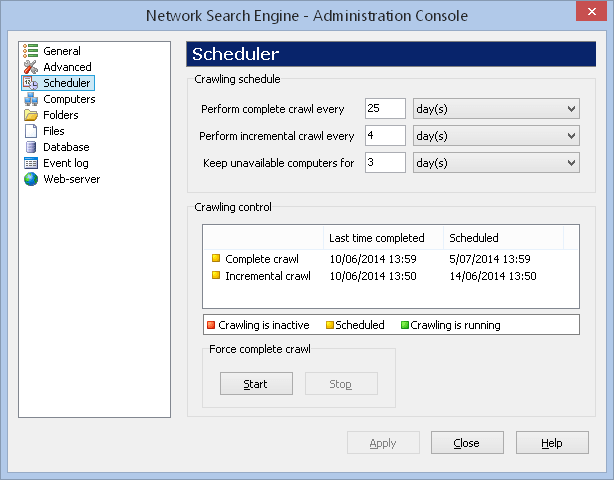
Complete Crawl is a long and resource-consuming operation. The search engine scans the whole network and reindexes all active computers, including those already in its database. A complete crawl is carried out when Network Search Engine is first run or if the database clean-up feature has been used.
Incremental Crawl is a shorter and quicker procedure that can be used after at least one complete crawl has been completed. In this mode, the search engine scans the whole network and indexes only the computers that are not in the database.
Unavailable computers will be deleted from the index after the specified amount if time has passed since they were last scanned.
Crawling cannot be scheduled until at least one complete crawl has been completed. After installing Network Search Engine and reviewing all its settings, you should click the Start button in Force Complete Crawl section to initiate the first complete crawl. As soon as this first crawl is completed, the next complete and incremental crawls will be scheduled according to your settings.