Search Engine User Manual
About
Configuration
Folder filter
The software can be configured to include or exclude specific folder items from the index. Please note that there is a separate feature for including or excluding files.
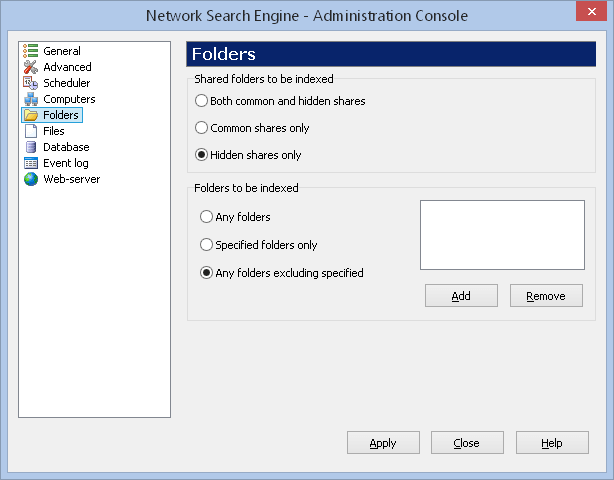
The search engine is able to detect and index so-called hidden network resources. Normally, these resources are not visible in the network. These are shared folders with the dollar $ sign at the end. Here are some examples:
\\Server\Admin$
\\Server\TopSecret$
In order to exclude these hidden resources from the index, choose the Common shares only option. If you wish the hidden network resources to be included, then choose either Both common and hidden shares or Hidden shares only.
The Folders to be indexed settings need to be properly understood to ensure that you always get the expected results. The exclude and include features work differently.
If the option is set to Specified folders only, the search engine will index only the shared root folders matching the specified name(s) and their subfolders. For example, if you select this option with the Movies folder, the following folders and their subfolders will be indexed:
\\Server\Movies\Cartoon
\\Server\Movies\Fantasy
However, \\Server\Video\Movies would not be indexed because the engine will not search any subfolders below the root Video folder.
If the option is set to Any folders excluding specified, the search engine indexer will exclude any shared folders matching the specified name(s) and their subfolders. For example, if you select this option with the Movies folder, the following folders and their subfolders will be skipped when indexing because the string “movies” is present in each path:
\\Server\Movies
\\Server\MyShare\Video\Movies