Image files
An image file is a regular disk file that contains the image of a disk. The software uses its own format for image files. These image files can be mounted as a regular disk or serve as the base for a RAM disk. To begin working with an image file, you need to create one first by choosing Image - Create Image from the main menu. Specify the name of the image file with the full path to its location, and the size. Optionally choose a file system and specify a volume label:
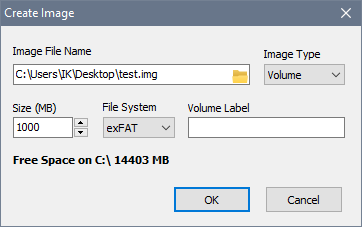
Once an image file has been created, it is blank and does not contain any file system unless you chose one in the previous step. Therefore, the next step is to mount and format it:
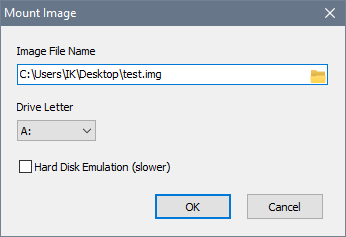
Use Windows Explorer or other tools to format disk I:\ and copy whatever files you would like to store in the image. Once you have finished with this, unmount the image by selecting Image - Unmount Image from the main menu:
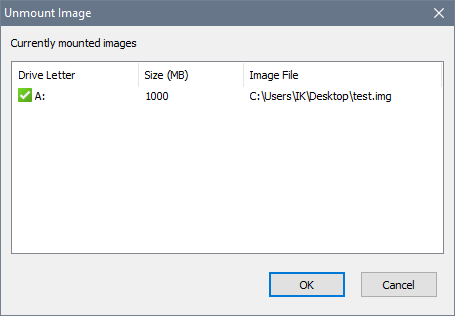
Your image file is ready to be used as the base of a RAM disk. See adding a RAM disk on how to associate a RAM disk with the image file.