All Forums
> Print Inspector
> Current topic
Unable to connect network printer
Started by saravanan.M
|
saravanan.M
Unable to connect network printer 22 October 2008, 18:57 |
|
|
Re: Unable to connect network printer 23 October 2008, 19:18 |
Admin Registered: 12 years ago Posts: 5 643 |
In order to allow Print Inspector to monitor network printers you must specify an existing user name and password (for example an administrator account) who can access the network printers. Otherwise Print Inspector will be unable to access non-local printers.
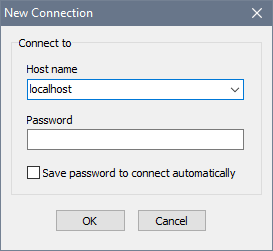
If you have done so, yet still getting 'access denied', check the 'Use administrative privileges' as shown here:

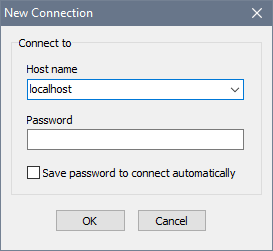
If you have done so, yet still getting 'access denied', check the 'Use administrative privileges' as shown here:

|
Daniel
Re: Unable to connect network printer 13 April 2010, 05:59 |
|
|
Re: Unable to connect network printer 18 April 2010, 17:29 |
Admin Registered: 12 years ago Posts: 5 643 |
This depends on what sort of network printers you have. Unfortunately if the printer is connected directly to the network, you cannot monitor it. Print Inspector does not support standalone network printers (which are connected directly to the network), simply because a standalone network printer does not notify the computer with Print Inspector if other computers do printing.
It requires printers to be attached to a print server (usually via a USB cable) while Print Inspector should be installed on that print server as well. Users then should print their jobs through this computer as a print server in order to their activity to be recorded.
It requires printers to be attached to a print server (usually via a USB cable) while Print Inspector should be installed on that print server as well. Users then should print their jobs through this computer as a print server in order to their activity to be recorded.