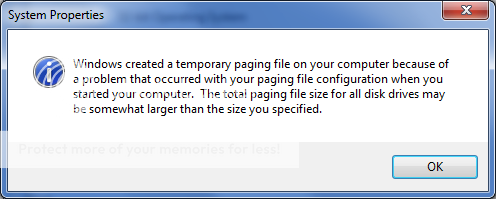Currently you cannot put the page file on this RAM Disk. We will make this possible in a month or so

Alternatively, I would recommend to reconsider putting the pagefile to a RAM disk, as this does not really boost performance. Putting a swap file back into the RAM is hardly any efficient, even if it appears to be. In this case, you just need a bit of fine-tuning on the OS itself. It's probably a much better idea to turn the page file off completely, provided you have got sufficient RAM, or reduce its size.
See
this thread on StorageReview for an in-depth conversation.