All Forums
> Network Scanner
> Current topic
How to get monitor model and serial number via WMI query or class
Started by Shivakumar
|
Shivakumar
How to get monitor model and serial number via WMI query or class 21 June 2018, 17:48 |
|
|
Re: How to get monitor model and serial number via WMI query or class 21 June 2018, 17:57 |
Admin Registered: 12 years ago Posts: 5 643 |
You could use the following queries in the root\WMI namespace:
For human-readable format use the following VB script under Options - Remote Scripting. It will extract the byte arrays for model name and serial number and convert them to ASCII strings:
Output example:
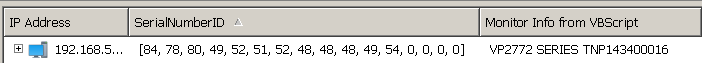
SELECT UserFriendlyName FROM WmiMonitorID SELECT SerialNumberID FROM WmiMonitorIDHowever those are byte arrays and will be displayed as [XX, XX, XX, XX, ...].
For human-readable format use the following VB script under Options - Remote Scripting. It will extract the byte arrays for model name and serial number and convert them to ASCII strings:
'Input parameters
strComputer = Input.Current
'Get monitors with WMI
Set objWMIService = GetObject("winmgmts:" _
& "{impersonationLevel=impersonate}!\\" & strComputer & "\root\WMI")
Set colMonitors = objWMIService. _
ExecQuery("SELECT * FROM WmiMonitorID")
For Each objMonitor in colMonitors
'Convert serial number to ASCII
SerialNo = ""
For I = 0 To Ubound(objMonitor.SerialNumberID)
SerialNo = SerialNo & Chr(objMonitor.SerialNumberID(I))
Next
'Convert model name to ASCII
ProductId = ""
For I = 0 To Ubound(objMonitor.UserFriendlyName)
ProductId = ProductId & Chr(objMonitor.UserFriendlyName(I))
Next
Output.Write ProductId & " " & SerialNo
Next
Output example:
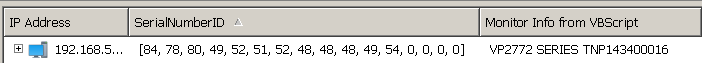
|
Shivakumar Totad
Re: How to get monitor model and serial number via WMI query or class 23 June 2018, 16:16 |
|
|
Re: How to get monitor model and serial number via WMI query or class 23 June 2018, 18:03 |
Admin Registered: 12 years ago Posts: 5 643 |