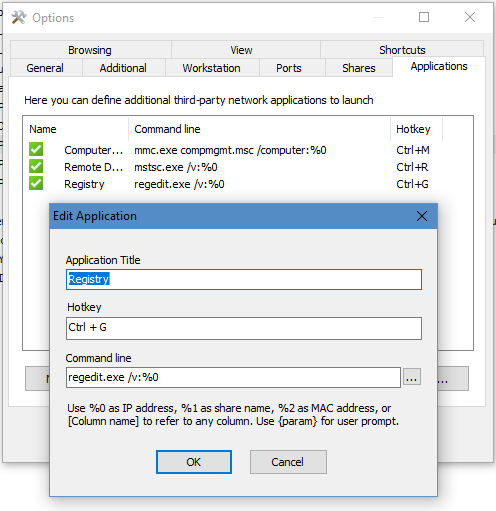I don't believe regedit.exe supports any command-line parameter to pass a path even on the local computer.
There is a little utility from MS called
RegJump, which lets you open a certain registry path in regedit, but it may not work with a network location.
If that's the case, you may have to use a third-party registry editor that supports remote registry and command-line parameters. This
article overviews a few registry-editing tools and another few mentioned in the comments. Unfortunately I am not sure which tool supports the functionality you require.