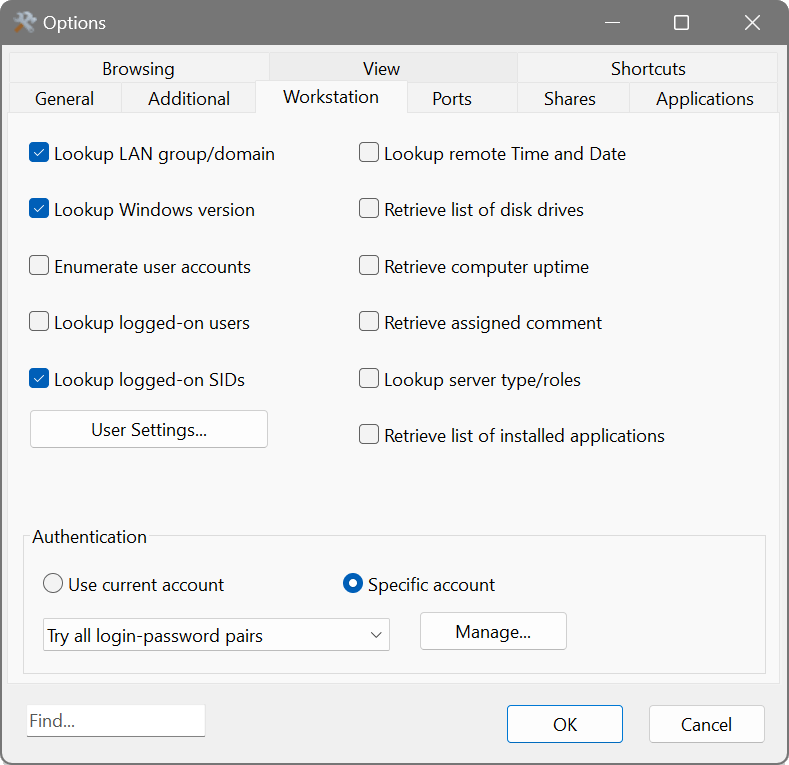All Forums
> Network Scanner
> Current topic
Format LastBootUpTime to local Time Zone
Started by ninefofo
|
ninefofo
Format LastBootUpTime to local Time Zone 04 April 2015, 05:04 |
|
|
Re: LastBootUpTime 04 April 2015, 17:00 |
Admin Registered: 12 years ago Posts: 5 643 |
|
Re: Format LastBootUpTime to local Time Zone 07 April 2015, 13:57 |
Registered: 7 years ago Posts: 189 |
|
|
Re: Format LastBootUpTime to local Time Zone 07 April 2015, 16:13 |
Admin Registered: 12 years ago Posts: 5 643 |
|
Re: Format LastBootUpTime to local Time Zone 08 April 2015, 10:29 |
Registered: 7 years ago Posts: 189 |
Yes please! 
Not sure were you were thinking of adding it but if you would put it under "Remote VBScript..." that would be great. I have a lot of VBScript's that run from the "Open Computer..." (e.g. the applications tab) and that is how I get around VBScript not on the Remote xxxxx.... pull down.
Support in both the Remote xxxxx.... and the Applications Tab would be Awesome! Sometimes I need the VBScript run against all computers and other times only on one or two.
I hate to make more work but....it would also be extremely nice to have "Remote CMD..." and "Remote PowerShell..." as well and in both places.

Thanks as always. -WS

Not sure were you were thinking of adding it but if you would put it under "Remote VBScript..." that would be great. I have a lot of VBScript's that run from the "Open Computer..." (e.g. the applications tab) and that is how I get around VBScript not on the Remote xxxxx.... pull down.
Support in both the Remote xxxxx.... and the Applications Tab would be Awesome! Sometimes I need the VBScript run against all computers and other times only on one or two.
I hate to make more work but....it would also be extremely nice to have "Remote CMD..." and "Remote PowerShell..." as well and in both places.


Thanks as always. -WS
|
Re: Format LastBootUpTime to local Time Zone 08 April 2015, 10:40 |
Registered: 7 years ago Posts: 189 |
Andrew
Some samples: I have some very complex stuff I gather from NetScan.
In "Options" under "Applications" I have things like:
NAME: and List Services Started with Non-System Accounts
Command Line: c:\windows\system32\cmd.exe /t:0E /k cscript "\\storage\nas$\Common\Scripts\Display Services Started with Non-System Accounts v1.1.vbs" %0 & pause & exit
and
NAME: and Schedule Remote Reboot
Command Line: wscript.exe "\\storage\nas$\Admin\Scripts\Non OS Specific\Schedule Remote Domain Computer Reboot v4.5.vbs" %0
They just get more and more complex trying to use CMD or VBScript or PowerShell.
Thanks for considering this.
Some samples: I have some very complex stuff I gather from NetScan.
In "Options" under "Applications" I have things like:
NAME: and List Services Started with Non-System Accounts
Command Line: c:\windows\system32\cmd.exe /t:0E /k cscript "\\storage\nas$\Common\Scripts\Display Services Started with Non-System Accounts v1.1.vbs" %0 & pause & exit
and
NAME: and Schedule Remote Reboot
Command Line: wscript.exe "\\storage\nas$\Admin\Scripts\Non OS Specific\Schedule Remote Domain Computer Reboot v4.5.vbs" %0
They just get more and more complex trying to use CMD or VBScript or PowerShell.
Thanks for considering this.
|
ninefofo
Re: LastBootUpTime 11 April 2015, 02:44 |
|
Re: Format LastBootUpTime to local Time Zone 15 September 2015, 15:35 |
Registered: 7 years ago Posts: 189 |
|
|
Re: Format LastBootUpTime to local Time Zone 15 September 2015, 17:15 |
Admin Registered: 12 years ago Posts: 5 643 |
VB Script perhaps not. It's not available for embedding into 64-bit programs - that's how Microsoft did it.
PowerShell perhaps yes, though the problem is most PS output is designed to be printed in the console as a table, which is not suitable for putting a (generally small) text value in the Network Scanner output. A way around may be asking PS to return the result in XML and then select some of the data in the XML response.
PowerShell perhaps yes, though the problem is most PS output is designed to be printed in the console as a table, which is not suitable for putting a (generally small) text value in the Network Scanner output. A way around may be asking PS to return the result in XML and then select some of the data in the XML response.
|
Re: Format LastBootUpTime to local Time Zone 16 September 2015, 14:19 |
Registered: 7 years ago Posts: 189 |